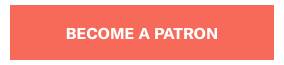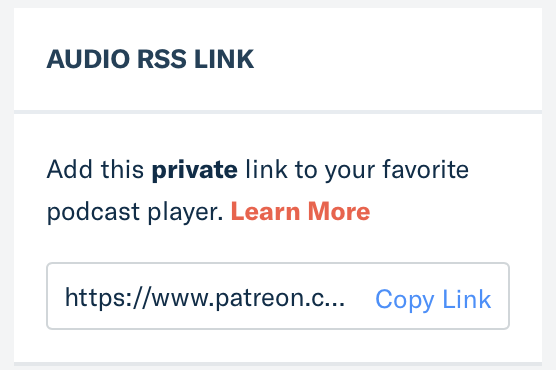We launched our Patreon in 2019, and since then the impact on Arseblog as a site has been incredible. It has allowed us to do much more, and to ensure that you as readers and listeners benefit to the max.
You already know what we do, and how we do it, but with your support, we’ve been able to:
- Invest in more in-depth coverage of every aspect of the club
- Grown our coverage of the Women’s team massively, which now has its own section on Arseblog News, a dedicated podcast, video content, and much more.
- Removed ALL advertising from Arseblog and Arseblog News, on desktop and mobile. We’ll soon remove ads from our mobile apps. It means a clean reading experience for all the blogs, columns and news stories.
- Connect with the community with live events, podcasts, and the like.
- Update the mobile apps for iOS and Android
- Pay it forward: We believe that as a platform with substantial size, it’s incumbent on us to give a little back to those who really need it.
- In April 2022 we donated €35,000 to UNICEF to help children around the world who have endured the hardships of war, conflict, and illness.
- In April 2023, we donated €50,000 to the ArsenalVision fundraiser – benefitting the Arsenal Foundation and the work they do at the Za’atari refugee camp in Jordan, helping 80,000 men, women and children. The total raised was over €420,000.
- In April 2024, we made a further donation of €50,000 to UNICEF. That brings donations since 2022, to a grand total of €135,000.

Did this mean you went behind a paywall?
No! Everything that we did already on Arseblog and Arseblog News remained free, the same as it always was. The podcasts, the blogs, the news articles, match reports, stats, player ratings, columnists and everything else – 100% free.
But if you sign up to become an Arseblog member on Patreon you get even more.
How much does it cost?
There is just one price point, and the minimum cost to access the extra content is just $6 per month + VAT if you’re in an EU country, otherwise there’s no VAT to pay.
That’s barely the cost of a pint, or a couple of takeaway coffees.
If you feel like you want to contribute more, you can modify the amount before you sign up (see FAQ).
So, what do I get if I sign up?
You get content that won’t be available anywhere else. Including:
- Ad-free versions of the Arsecast and Arsecast Extra
- A preview podcast for each of our Premier League and European games.
- The 30 – during the season we do a weekly Premier League round-up podcast.
- Waffle – the podcast in which James and I talk about anything and everything except Arsenal, based on questions and prompts from Patreon members.
- Exclusive podcasts for every new signing we make, analysing the players, the deals, and more.
- Poorly Drawn Month – every month we put together a recap of what has happened with our good friend from Poorly Drawn Arsenal. Here’s an example of one.
- Access to our Discord – a chat server, with dozens of channels and a lovely part of the community.
- Free entry to our Fantasy Football league with cash prizes for the first three places, Arsenal shirts to give away, and the famous 4th place trophy.
- A free audio book version of Together – our book about the Invincible season.
- There’s also archive content, podcast specials, interviews with famous Arsenal fans and more that you get instant access to when you sign up.
- You also get our love and thanks for being part of the Arseblog Patreon community, and the knowledge that your contribution will help us do more, so you get more in the long-term.
Ok, I’m in! How do I do it?
It’s simple – just go here: https://patreon.com/arseblog
Everything you need to know is in the FAQ below, and if you have a question that’s not included, or if something’s not clear, you can get in touch directly and we’ll sort it out as best we can.
What is Patreon?
Patreon is a membership platform that makes it easy for us to provide exclusive content to our members, and for them to subscribe with the knowledge that their security and privacy are in safe hands.
They offer support to all users via their helpdesk, and there are no long term commitments. You can cancel your Arseblog subscription at any time and the platform itself allows us to give you podcasts and articles that are exclusive to Arseblog members.
Patreon is used by thousands of artists, singers, writers, podcasters, video-makers and more, and it means we can concentrate on making you great stuff to listen to and to read, while they do all the technical stuff behind the scenes.
How do I become an Arseblog member on Patreon?
It’s really simple. If you’re already using Patreon, you can simply go to our page and become a patron and an Arseblog Member.
If this is your first time to use Patreon, follow these steps to get going.
1 – Go to patreon.com/arseblog
2 – Click big orange button which says ‘Become a patron’
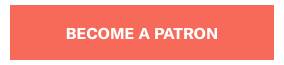
3 – Choose the $6 option (this is equal to €5 – or just £4.40!), and sign up to Patreon with your email address or with your Facebook account.
If you feel you want to pledge more than the $6, you can simply modify the amount in the box, and that will become your monthly amount.
It is possible to pledge less but because of the way the Patreon system works, you won’t be able to access the content if you do.
4 – Choose to pay securely with your credit card or Paypal account.
5 – That’s it. You’re now an Arseblog Member, you have access to exclusive podcasts and written content, and we love you for it.
How do I listen to the podcasts on my podcast app?
When you sign up to become an Arseblog Member, you’ll get a unique, individual URL which will allow you to access the podcasts.
IMPORTANT: Do not share this URL as multiple uses will see Patreon block that feed’s access to the content and you won’t be able to listen to our cool shows.
To get the URL, go to patreon.com/arseblog/overview and on the right side you’ll see a window with your personal URL:
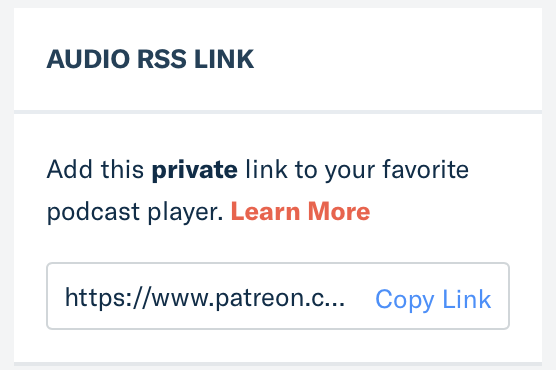
The method to add the podcast to the wide range of podcast apps varies a little, but basically you need to copy the link, and add the podcasts manually.
In your app, look for options like:
-
Add podcast manually
-
Add RSS feed
-
Subscribe to podcast via feed
-
Add feed
-
Add podcast by URL
Paste the Patreon link you copied in there, save the changes, and you’ll be subscribed. After that, new episodes will appear in the app as with any other podcast.
RECOMMENDED PODCAST APPS
For iOS: Overcast
For Android: Podcast Addict
Both of these apps are free and support the Patreon podcasts. Currently there are compatibility issues with apps like Stitcher and Acast.
There’s also a Patreon app for iOS and Android which, when logged in, shows you all the content you’re subscribed to:
Patreon on Android
Patreon on iOS
How do I read the articles?
Unfortunately, at this moment in time, there’s no way of integrating the Patreon content into our own apps, so you’ll have to read them via their website.
All the content, podcasts and written articles, are available at patreon.com/arseblog/posts. You will have to be logged into your Patreon account to be able to access them.
In your email preferences, you can choose to turn on notifications so when a new post is made you get an email alert about it.
There’s also a Patreon app for iOS and Android which, when logged in, shows you all the content you’re subscribed to. Download the app for your device below:
Patreon on Android :: Patreon on iOS
What’s the story with dollars and VAT?
At the moment Patreon only uses dollars, so that’s the only currency available to us. The $6 amount works out at €5 per month.
With regards to VAT (value-added tax), all business in Europe have to charge this on goods and services, including digital services. VAT is charged at your local rate. If you’re in Ireland, its 23%, in the UK it’s 20%, Germany 19% and so on.
If you’re from outside the EU, the VAT charge does not apply.
When are payments taken?
Payments were taken on the first of every month. Now, Patreon will charge you on the day you sign up, and then the same date each month.
How do I cancel my payment?
If you want to cancel, follow these simple steps.
1 – Log into your Patreon account.
2 – In the top right, choose ‘My pledges’ from the drop-down menu.
3 – You’ll see a list of the creators you’re supporting, it may be more than one. To the right of the Arseblog one, choose ‘edit pledge or shipping address’.
4 – On the right hand side, choose ‘delete pledge’.
We’ll be sorry to see you go, but thanks for your support along the way ?
I have another question, how do I get in touch?
If you don’t see the question you need an answer for here, please feel free to get in touch directly.
Before you do, if it’s a Patreon specific question, they may already have an answer on their helpdesk. You can check that out, and search for answers, right here.
If you don’t find the answer you need, just drop us an email to [email protected] and we’ll do our best to help you asap.
No questions matching current filter